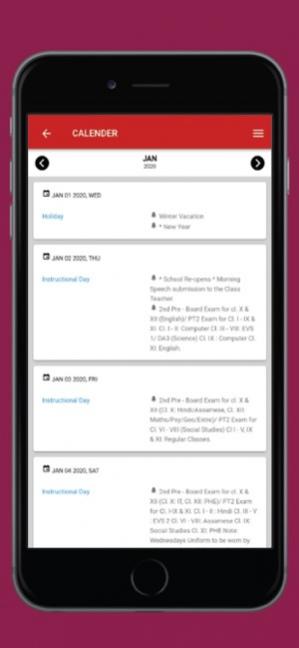Desalite Connect 16
Free Version
Publisher Description
With a history of 17 successful years, St Francis De Sales School is a name you can trust where its not only about education its about Touching Lives and Moulding Future. Presently known as SFS, the school is a gift of the North East Province of the Missionaries of St. Francis de Sales (MSFS) to the people of Guwahati and North East India at large. The school started with only 72 students, but down the years the number increased and today the school has more than 1600 students.
We have state of the art infrastructure with well equipped and furnished Science laboratories, Computer Labs, Sports and Games facilities, wifi campus and above all a true home away from home. Considering the CBSE recommendations we have adopted various measures to lighten the stress and to make learning a joyful experience of interaction between teachers and students through project presentation. We have also introduced a system that evaluates the comprehensive and continuous performance of the students and teachers.
The S.F.S school primarily visualizes inculcating in every child a scientific temper and critical thinking, value based life skills and God loving young generation.
Mar 21, 2020 Version 16
New Api Updated
About Desalite Connect
Desalite Connect is a free app for iOS published in the Kids list of apps, part of Education.
The company that develops Desalite Connect is Vasp Technologies Private Limited. The latest version released by its developer is 16. This app was rated by 3 users of our site and has an average rating of 3.0.
To install Desalite Connect on your iOS device, just click the green Continue To App button above to start the installation process. The app is listed on our website since 2020-03-21 and was downloaded 225 times. We have already checked if the download link is safe, however for your own protection we recommend that you scan the downloaded app with your antivirus. Your antivirus may detect the Desalite Connect as malware if the download link is broken.
How to install Desalite Connect on your iOS device:
- Click on the Continue To App button on our website. This will redirect you to the App Store.
- Once the Desalite Connect is shown in the iTunes listing of your iOS device, you can start its download and installation. Tap on the GET button to the right of the app to start downloading it.
- If you are not logged-in the iOS appstore app, you'll be prompted for your your Apple ID and/or password.
- After Desalite Connect is downloaded, you'll see an INSTALL button to the right. Tap on it to start the actual installation of the iOS app.
- Once installation is finished you can tap on the OPEN button to start it. Its icon will also be added to your device home screen.